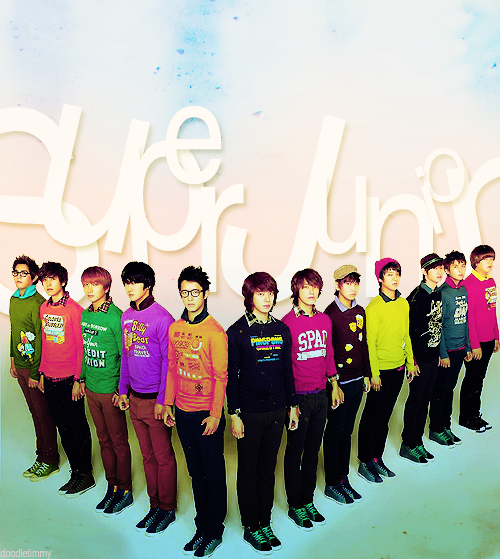Disclaimer

"SHINee is back"
Hello! Welcome to my blog. I don't know what to wrote here, so I wrote this bunch of crap. My nickname is JJ. Stands for Jaja. I'm a 2012 PMR victim. Pray me for 8As. Amin.
★ Meet The Webmistress;
I'm the writer. Not the ghost.

“ A professor, lecturer and scientist to be. ”
TWITTER •
FACEBOOK •
FORMSPRING •
TUMBLR •
BLOGSKIN
Name : Siti Hajar Zainuddin
Nickname : Jaja
Date Of Birth : 14 March 1997
Hometown : Johor Darul Takzim
Stay : Johor Bahru
Hobby : Reading, writing, listening to K-Pop, blogging, watching tv
Ambition : Professor, Lecturer and Scientist [Anything related to chemistry]
Fav. Food : Fried chicken
Fav. Drink : Milo Ice, Chrysanthemum Tea and Ice Lemon Tea
Bestfriends : Shafinaz, Iffa, Ammar, Asyraf, Syabil
Status : In a relationship with Muhd Izzul Islam ♥

Bestfriend till the end. I love youuuu, Fynaz and Iffa ♥
Unecessary facts :
- Have been a first class student from standard one until now
- Weight 37kg and height 154cm
- Study in International Secondary School of Ulu Tiram [ISSUT]
- Love boys/mans that wearing spec and have a round, big eyes
- Fans of Manchester United, Barcelona and Lionel Messi (Y)
- Love Science and Mathematics since standard 4
- Kelas Rancangan Khas [KRK] student
- 5A's have past. Targeting 8A's and 10A's !
- In love with K-Pop since 2009
Important facts :
- She's in love with Super Junior's leader that is Park Jung-Soo a.k.a Leeteuk since August 4, 2011
- Have a group named JOJ, stand for Jaja Opah Jojo
- She's not Jo Twins. But J Twins
- She have made her own template at October 16, 2011
Likes :
- Photography
- Scarf/shawl
- K-Pop Music
- K-Pop Drama
- Koreans Culture
- Foods
Dislikes :
- Crazed Justin Bieber's fan
- Backstabber
- Liers
- Haters
- Copycats
- Fakers
- Spammer
- Out of food
★ My Bias


Super Junior - Leeteuk
MBLAQ - Seungho
SHINee - Choi MinHo
B2ST - Yang YoSeob
TVXQ - Max ChangMin
FT Island - Lee HongKi
JYJ - Kim Jaejoong
2PM - ChanSung
ZE:A - HeeChul
Teen Top - ChunJi
SS501 - Kim HyunJoong
Big Bang - G Dragon
U-Kiss - Kevin
CN Blue - JongHyun
Infinite - L
Block B - JaeHyo
B1A4 - Baro
Boyfriend - Kwangmin
2AM - Seulong
Dalmation - Daniel
2NE1 - CL
KARA - Nicole
T-Ara - Soyeon
Miss A - Min
After School - JooYeon
Brown Eyed Girls - Narsha
4Minute - Sohyun
Rainbow - JaeKyung
F(x) - Amber
Secret - Zinger
SISTAR - Hyorin
★ Affies&Linkies;
Exchange links, peoples?
 JOJ Girlfriends : Jojo | Raara
JOJ Girlfriends : Jojo | Raara
KPop Girlfriends : Nick | Aimi | Bibim | Ary
| Sarah | Aimi | Nana
Them : Sis Aida | Sis Nana | Sis Biyha | Munchie
| Ieqa | Aina | Hanani
| Elin | Faqihah | Ae-cha
| Twil | Nabila | Fatin
| Alya | Najihah | Dania | Leha
| Aeisya | Aisyah
| Zaty | AsyillahAisyah
| Najwa | Ainnad | TiaaMustafa
| Nara | IsmahHani | TasyaLinda
| CikBiela | Ieqa | FrhLee
| Rana | IzzaIrdina | SyuhadaSelamat | Miera
| Maisarah | Nass | Syaza | AthirahRahim
| Mieyka | NurAzimah | Nana | Nia
| Rina | Fyraa | Wawa | Zafirah
| Isha | Hana | AriesyaOthman | Eykalicious
| NHD | Nurin Izzati | Putri | Nurin
| Farra Ayen | Nufatiamia | RaihanRuzaini | Emirza98 | Qama
| Farra | AzimahAzlan | Ginger | Najiehappy
| Aff | Mirazman | AuniSajea | LykkaMykka
| JiMyungyia | Asa | Nadiaah | ZFelton
| ShSyakiirah | Alis | Mimie | A.K
| Dinda | Aulia | AidaNurshafi | Syida
| SZ | Aidan | Mazni | Dan
| IeraOuchh | NurulAssilah | Min
Exchanging links? Sorry. Exchanging links is now closed. You're just too late. You mad? Stay mad. Peace.
★ Tempahan Edit Blog for RM15;
Faster! Faster! RM15 only.
 TEMPAHAN DIBUKA!!! CEPAT!!!
TEMPAHAN DIBUKA!!! CEPAT!!!
Who want me to edit their blog? Raise up your hands please. Hands up ! Yeayyy (Y) LOL -.-
Edit Blog :
Kalau nak suruh Jaja edit, boleh. Tapi Jaja hanya amek tempahan untuk DENIM OR WASHED DENIM sahaja. Edit blog neh RM10 sebab Jaja
buad lawa lawa tau. Cehh, hehe :3 Sebelum tuh, ade dua jenis denim neh. Satu terpisah dari sidebar satu bersambung. Kat bawah neh ade contoh.
Cube lahh tengok tengok yee? :>




Header :
Untuk header pulak, sama ade nak gmbr atau tak, just RM5. Murah kan? Kan? Well, sekarang Jaja nak buad header simple simple jek. Baru
comel broo, haha. Bawah neh semua header header yang pernah Jaja buad. Cubelah tengok ^^





Allright, sesiapa yang nak Jaja FULL EDIT blog dy, boleh. Tapi bayaran ialah RM15 sebab Jaja edit blog + header skali, hehe.
Actually dah more than twenty person, blog dy Jaja edit. Tapi malas nak link kan, hehe. Bayaran menggunakan topap hotlink. Korang beli
kad topap hotlink tuh, kat belakang dy gores and code dy bagy Jaja. Okayy? Sape nak berurusan dgn Jaja, sila add Jaja di facebook atau
twitter. Tapi Jaja suggest twitter sebab Jaja more into it, hihi. Tuh jek kot. Peaceeeee (Y) Xoxo, Jaja :>
★ KPop hwaiting!;
I'm one of the obsessive fans.

I ♥ KPop; SHINee, Super Junior, MBLAQ, Beast, Infinite, TVXQ, JYJ, Teen Top, BAP, Boyfriend, B1A4, SS501, U-Kiss, FT Island, CN Blue, 2PM, 2AM, Block B, Dalmatian, Big Bang, ZE:A, Exo,
T-Ara, 2NE1, SNSD, f(x), KARA, SISTAR, Miss A, After School, Rainbow, 4Minute, Brown Eyed Girls and more.
SHINee; Onew, Taemin, Jonghyun, Minho, Key ▼

Super Junior; Kangin, Kyuhyun, Leeteuk, Siwon, Hangeng, Heechul, Donghae, Sungmin, Yesung, Eunhyuk, Ryeowook, Shindong ▼
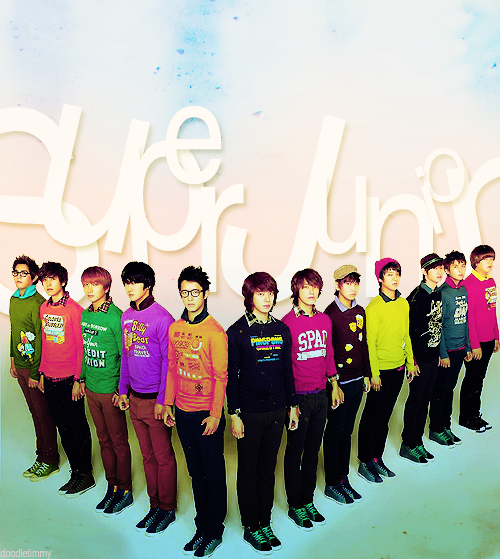
MBLAQ; Lee Joon, GO, Thunder, Mir, Seungho ▼

BEAST; Dongwoon, Yoseob, GiKwang, Junhyung, Doojoon, Hyunseung ▼

Infinite; Sungjong, Dongwoo, Sunggyu, L, Hoya, Woohyun, Sungyeol ▼

DBSK; Junsu, Yoochun, Jaejoong, Changmin, Yunho ▼

Teen Top; Ricky, L.Joe, Cap, Niel, Chunji, Changjo ▼

★ Make Own Header with Images
Tuesday, November 29, 2011 | Written by : Jaja | 9 comments
Assalammualaikum + annyeong, chingu :)
\Bismillahirrahmanirrahim/ Hello fellas. Hari neh Jaja nak buat tutorials buat header bergambar. Ramai yang tk faham dengan tutorials Jaja yang lepas sebab tuto tu pon Aliaa punye. Kali neh, Jaja akan buat berdasarkan diri Jaja sendiri, okayy? Ape yang korang perlukan ialah Adobe Photoshop. Tk kesahlah Adobe Photoshop berapa, janji Photoshop. Jaja punye Adobe Photoshop CS5. Tk kesahlah CS brape, janji paham. Lol. Let us start.
1. Korang open new page. File -> New . Then nanti dia akan keluar macam gambar bawah neh. Korang pilihlah width and height korang sendiri. Kalau Jaja, width - 750 px and height 250 px. And background contents tuh kene transparent tau.
2. Then dia akan keluar seperti gambar di bawah ini.
3. It's time untuk letak gmbar dkt header korang pulak. Korang pergi dekat File -> Open then pilihlah gambar yang korang nak letak kat header. Klik. Then dia akan keluar macam gambar bawah neh.
4. So now, nak cut. Korang click pade tool 'Magic Eraser Tool' . Then korang klik dekat gambar bahagian korang nak buang. Hasilnye macam bawah neh.
5. Bile korang punye gambar dah cut bahagian tk penting, mase untuk drag pulak. Korang tekan pada tool 'Move Tool' dan drag gambar korang pade file yang transparent yang mule2 tadi. Jadi macam neh gambarnye.
6. Then resizelah saiz dia. Adjust2 sikit bagi lawa. Kalau boleh jangan nak full sangat gambarnye. Nampak muke je pon dah okay. And mase untuk tulis tulis. I mean the font. Korang plih tool 'Horizontol Type Tool'. Then tulislah ape yang korang nak tulis kat bahagian yang kosong tu. Macam gambar bawah neh.
7. Okayy kalau korang nak font dia 'lawa' sikit, korang pergi kat bahagian yang diwarnekan biru. Macam gambar neh, yang diwarnekan biru 'Tutorial Header' . Korang right click, then dia akan keluar macam2. Korang pilih 'Blending Options' . And akan keluar macam gambar bawah neh.
8. Korang click dkt 'Stroke'. Pastikan ade tanda right keluar. Then korang pilihlah nak garisan luar dia warne ape. Macam Jaja, Jaja pilih warne putih. And saiz Jaja buat '2' je. Like this.
9. Hasilnye akan jadi macam neh kalau dah siap.
10. Then, save kan dia. Pergi File -> Save for Web & Devices. Nanti dia keluar gambar cenggini.
11. Yang Preset tu. Korang kene pastikan Preset dia : PNG-24 tau. Jangan lelain pulak. And then click enter. Dah save ~ ~ ~ Hasil header korang akan jadi cenggini .
Okayy tu hasil dia. Buruk. Aku tau. Aku tk biasa buat header cenggitu. Bawah neh ada header yang ak buat jugak tapi gune gmbr manusia. Tekalah gambar siapa :P And font dia aku kilatkan. Nak tutorials yang font kilatkan? Tunggu nanti yeee :P
She's pretty. I know :') Guess who is she?
Okayy nanti Jaja buat tuto font berkilat yee? Byebye :)
Older Post » | Newer Post «
|
★ Make Own Header with Images
Tuesday, November 29, 2011 | Written by : Jaja | 9 comments
Assalammualaikum + annyeong, chingu :)
\Bismillahirrahmanirrahim/ Hello fellas. Hari neh Jaja nak buat tutorials buat header bergambar. Ramai yang tk faham dengan tutorials Jaja yang lepas sebab tuto tu pon Aliaa punye. Kali neh, Jaja akan buat berdasarkan diri Jaja sendiri, okayy? Ape yang korang perlukan ialah Adobe Photoshop. Tk kesahlah Adobe Photoshop berapa, janji Photoshop. Jaja punye Adobe Photoshop CS5. Tk kesahlah CS brape, janji paham. Lol. Let us start.
1. Korang open new page. File -> New . Then nanti dia akan keluar macam gambar bawah neh. Korang pilihlah width and height korang sendiri. Kalau Jaja, width - 750 px and height 250 px. And background contents tuh kene transparent tau.
2. Then dia akan keluar seperti gambar di bawah ini.
3. It's time untuk letak gmbar dkt header korang pulak. Korang pergi dekat File -> Open then pilihlah gambar yang korang nak letak kat header. Klik. Then dia akan keluar macam gambar bawah neh.
4. So now, nak cut. Korang click pade tool 'Magic Eraser Tool' . Then korang klik dekat gambar bahagian korang nak buang. Hasilnye macam bawah neh.
5. Bile korang punye gambar dah cut bahagian tk penting, mase untuk drag pulak. Korang tekan pada tool 'Move Tool' dan drag gambar korang pade file yang transparent yang mule2 tadi. Jadi macam neh gambarnye.
6. Then resizelah saiz dia. Adjust2 sikit bagi lawa. Kalau boleh jangan nak full sangat gambarnye. Nampak muke je pon dah okay. And mase untuk tulis tulis. I mean the font. Korang plih tool 'Horizontol Type Tool'. Then tulislah ape yang korang nak tulis kat bahagian yang kosong tu. Macam gambar bawah neh.
7. Okayy kalau korang nak font dia 'lawa' sikit, korang pergi kat bahagian yang diwarnekan biru. Macam gambar neh, yang diwarnekan biru 'Tutorial Header' . Korang right click, then dia akan keluar macam2. Korang pilih 'Blending Options' . And akan keluar macam gambar bawah neh.
8. Korang click dkt 'Stroke'. Pastikan ade tanda right keluar. Then korang pilihlah nak garisan luar dia warne ape. Macam Jaja, Jaja pilih warne putih. And saiz Jaja buat '2' je. Like this.
9. Hasilnye akan jadi macam neh kalau dah siap.
10. Then, save kan dia. Pergi File -> Save for Web & Devices. Nanti dia keluar gambar cenggini.
11. Yang Preset tu. Korang kene pastikan Preset dia : PNG-24 tau. Jangan lelain pulak. And then click enter. Dah save ~ ~ ~ Hasil header korang akan jadi cenggini .
Okayy tu hasil dia. Buruk. Aku tau. Aku tk biasa buat header cenggitu. Bawah neh ada header yang ak buat jugak tapi gune gmbr manusia. Tekalah gambar siapa :P And font dia aku kilatkan. Nak tutorials yang font kilatkan? Tunggu nanti yeee :P
She's pretty. I know :') Guess who is she?
Okayy nanti Jaja buat tuto font berkilat yee? Byebye :)
Older Post » | Newer Post «
|